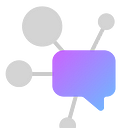Dappier Launches MCP Server to Power Real-Time Intelligence for AI
Whether you’re building AI copilots, internal agents, or consumer-facing tools, Dappier + MCP gives Claude superpowers
Dappier + MCP gives Claude superpowers: real-time web search, stock market data, personalized recommendations, and more, for free — with agentic ads integration coming soon to introduce a fair standard for data provider compensation.
What Is MCP and Why It Matters
MCP (Model Context Protocol), originally introduced by Anthropic, is an open protocol that connects AI models to external data and services in a standardized way — allowing them to fetch real-world context at runtime. While it was first adopted by Claude, MCP is now gaining traction across other leading LLMs looking to integrate live data into their workflows.
Unlike traditional RAG (Retrieval-Augmented Generation), which typically requires developers to build a custom retrieval pipeline and feed results into a prompt, MCP standardizes that retrieval process at the protocol level — making data access modular, permissioned, and model-agnostic.
But without high-quality data integrations, MCP alone can’t unlock the full potential of agentic AI. That’s where Dappier comes in, powering MCP-enabled agents with trusted, high-quality, real-time data streams.
How Dappier Enhances Claude Through Dappier’s MCP Server
Dappier’s MCP Server lets Claude access specialized tools built on live, structured data from Dappier’s marketplace. This includes:
• Real-Time Web Search — Answers directly from the web, news, weather, stock prices, and more.
• Stock Market Insights — Get real-time financial data from sources like Polygon.io.
• AI-Powered Recommendations — Discover trending content across verticals like sports, lifestyle, pets, and travel.
• Structured Responses — All responses come in clean JSON with metadata, summaries, images, and links — no scraping needed.
What You Can Build with Dappier + MCP
Here’s how developers and teams are already using the Dappier MCP Server inside Claude:
• Live Q&A Assistants — “What’s the latest on Nvidia stock?” or “What’s the weather in Tokyo today?”
• AI Editors & Writers — Summarize trending news, recommend sources, or pull up background information live.
• Research Assistants — Fetch contextual data from niche publications to support workflows in law, medicine, or finance.
• Content Discovery Engines — Surface the most relevant or trending articles for your audience instantly.
How to Set It Up
Integrating Dappier with Claude for Desktop is simple. Here’s a high-level overview:
1. Install Claude for Desktop (macOS or Windows)
2. Edit the config file to point to the Dappier MCP Server
3. Insert your Dappier API key
4. Restart Claude and access the new tools from the hammer icon in the chat
You’ll unlock two powerful new tools:
1. dappier_real_time_search
Ask Claude questions like:
• “What’s happening with Tesla today?”
• “How’s the weather in Austin?”
• “Show me live headlines about Ukraine.”
2. dappier_ai_recommendations
Get content suggestions like:
• “Show trending sports news.”
• “Find top pet care tips from IHeartDogs.”
• “Discover recent articles about sustainable fashion.”
All results come with full attribution, structured metadata, and image support — ready to display or process further.
With this integration, AI applications built on Claude can now:
✅ Stay up to date with real-time information
✅ Personalize recommendations using curated data models
✅ Rely on structured, rights-cleared sources
✅ Eliminate custom scraping, manual APIs, or brittle pipelines
Make your AI more accurate and actionable for free with real-time data from Dappier. Ready to Supercharge Claude? Get started with the Dappier MCP integration today: Read the full setup guide 📎