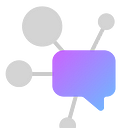How To Connect Your AI App or Custom GPT to Real-Time Market Data with Polygon.io
Give your end users access to real-time data from the world’s leading exchanges, by licensing Polygon.io data model on Dappier RAG Marketplace
Dappier’s newly launched RAG Marketplace enables anyone to add real-time from verified data vendors & API providers to their AI experience, in just a few clicks. Giving your AI agent a path to connect to data sets outside of its training data via a natural language API makes your AI agent more useful.
Reduce hallucinations, provide more accurate responses, and give your end users unique insight by tapping into Dappier RAG Marketplace.
Check out our demo video & follow the below instructions to see how you can license our first partnered data model, adding market data via Polygon.io to your custom GPT or AI app!
Instructions for connecting Polygon.io Stock Market Data to a new GPT:
- Create an account at dappier.com
- Create a new GPT on your OpenAI account (See more details from OpenAI’s guide here)
- Click “Configure” in your new GPT and fill out any details or instructions about what you’d like your GPT to accomplish.
- Click “Add Actions”
- In your Dappier account, click “Profile” → “API Keys”. Generate & copy your API key, following on-screen instructions.
- In your GPT, Click “Authentication” → Choose Authentication type: “Bearer” & paste the API key from your Dappier profile.
- In your Dappier account, choose the data model you’d like to connect your GPT to, in this case “Polygon.io Stock Market Data”.
- In your Dappier account, Copy “OpenAI Schema — GPTs”
- Paste in “Schema”
That’s all you have to do! Now, you should be able to chat directly with your GPT and access Polygon’s real-time data, letting you ‘talk’ to’ the latest financial information from the world’s leading stock markets & exchanges.